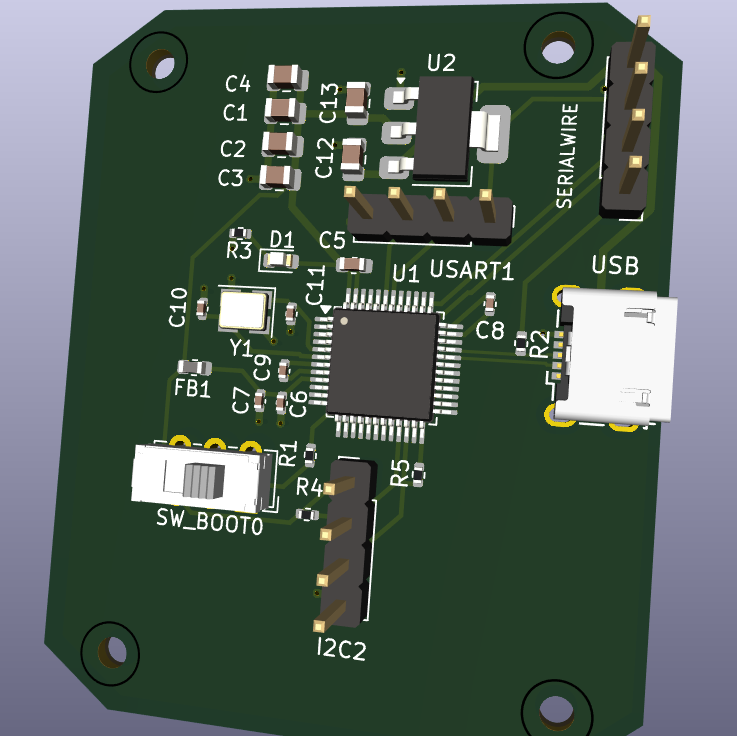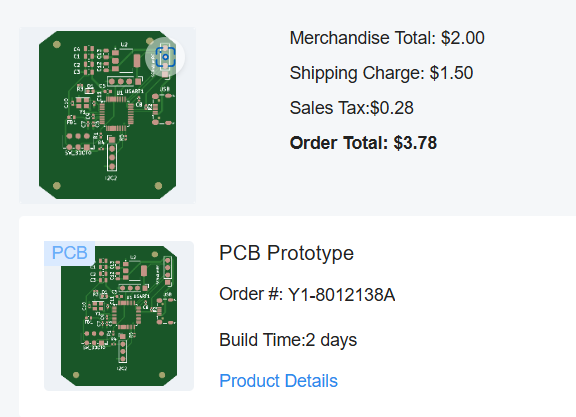I started using KiCad. My long-term goal is to build a down-converter board for RF but I needed to start simple. I found a really nice tutorial which I’ve linked below. It shows you how to build a simple board for the STM32 microcontroller. I figured I’d need a decent microcontroller too for various little functions on my one day converter board so this should do perfect.
The guy does a phenomenal job of explaining the entire process. The video is long but for good reason. I just went through it in chunks. I’d do a portion of the video one day and then some the next until I finally finished it.
Where he lays out the parts I sort of did my own thing. I followed along but managed to get all the components wired up. I think in a few places I might have used a smaller conductor power trace than I should have but I feel like for a first project it will do fine. It might generate some heat in a few places or it might not but it should work.
The most sensitive part was the USB differential lines. I hope I got these good enough for the USB 2.0 to work. I’m glad it was 2.0 because it is a lower speed than say 3.0 and it should be more tolerant. The USB is going to be the highest speed circuitry and I tried to keep my overall traces for it as short as possible to help eliminate issues that would occur otherwise.
The rest of the circuit was straightforward, low-speed and not too sensitive. The only differential lines were the USB and the rest if operated at a low speed shouldn’t emanate too much EMI outside the board nor within it.
I went ahead and ordered a few boards. I’m hoping to buy an oven and try laying out my own components. I just thought it would be neat to get my own board in the mail for now.
I ordered my boards from JLBPCB.